Shielding Quickstart Guide
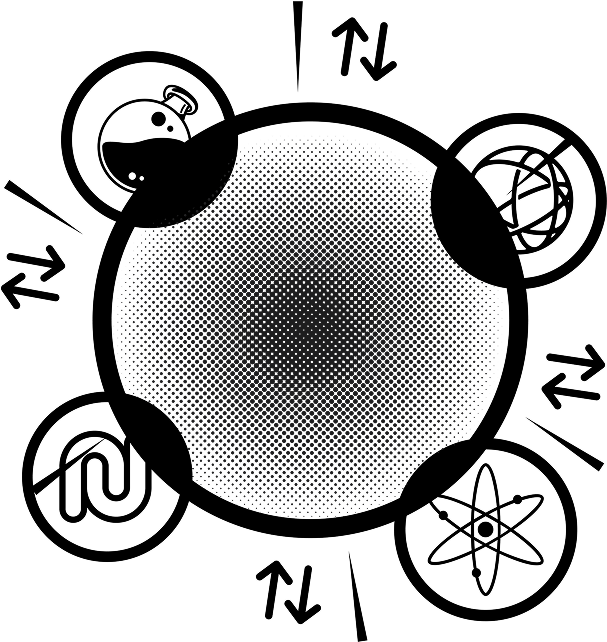
Getting privacy for your assets is as easy as making a cross-chain shielding transfer into Namada.
Here's how to do it:
- Install the Namada Keychain
- Create a Namada account
- Go to Namadillo.app
- Connect your Keychain
- Go to Shield Assets → IBC Shield
- Connect your KEPLR wallet
- Select the network and asset.
See supported assets here - Enter amount to shield
- Select “Shielded” (Default)
- Click “Submit”
- Approve transaction on KEPLR
- Wait a few seconds…
And voilà, you just completed your first cross-chain shielded transfer, making your assets private.
In case you're interested, here are more resources created by the awesome Namada community: