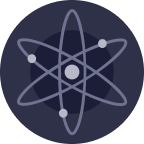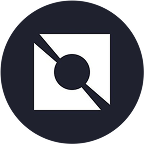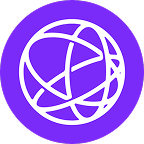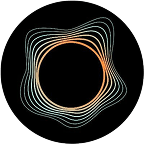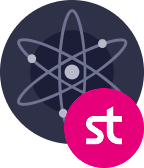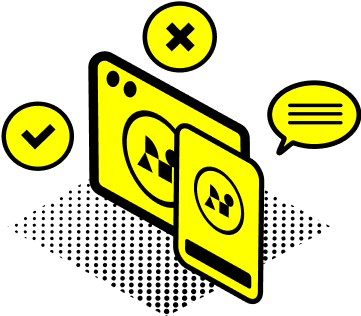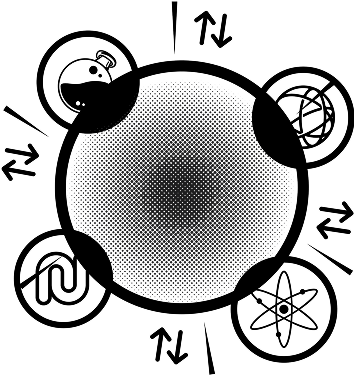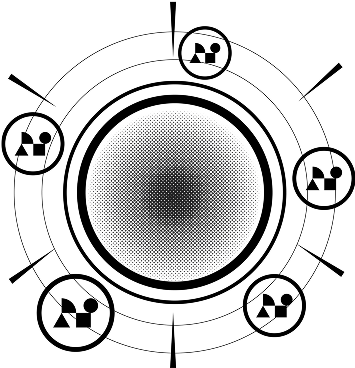New to Namada?
Get started here
Set up your Namada account, start participating in staking, shielding and governance, and protect your personal data as you explore the multichain. Find out which assets are supported and check out the growing ecosystem of Namada-compatible tools and apps*.
*Featured apps are developed, maintained, and hosted by members of the community and have not been independently audited by Anoma Foundation. Always do your own research and use security best practices before interacting with wallets and interfaces.