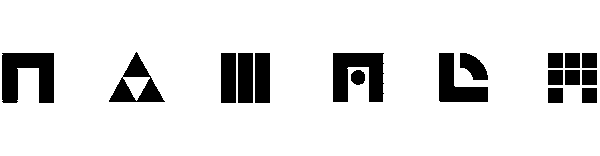
Joining the latest Namada Testnet
Namada NEEDS YOU to test out the various features on Namada.
But joining the Namada testnet can sometimes prove to be an arduous task, especially for a user that isn't super comfortable using the terminal and navigating the documentation.
For reference, the documentation on how to setup a namada node is at https://docs.namada.net
However, there is now an alternative!
Below, I made a cheat script for you to use that should work with any Mac/Ubuntu machine.
Copy and paste the below code into your terminal
git clone https://github.com/heliaxdev/JoinNetwork.git
cd JoinNetwork
chmod +x ./*
chmod +x ./utils/*
./join-network.sh
The first message you will be prompted with is:
What is the chain-id of the chain you want to join?
Enter a chain-id:
From the docs, I can see that the latest chain-id is public-testnet-13.facd514666d5
What is the chain-id of the chain you want to join?
Enter a chain-id: public-testnet-13.facd514666d5
The next question is:
Do you have the respective namada binaries installed for this chain? (y/n)
Enter (y/n): n
I answered no because I don't happen to have the latest binaries for this testnet installed on path. If I did, I could answer y.
Make sure you install the correct version of the namada binaries for the chain you want to join
Enter a version (ex. 0.1.0): 0.22.0
I entered 0.22.0 because that is the namada version specified on the docs.
The script proceeds to download the namada binaries.
Would you like to add the binaries to the PATH permanently? (y/n)
Recommended is (y): y
I would like to add these to my PATH, so I say y to this question. It prompts me for my password simply because I need administrator privileges to add the binaries to /usr/local/bin
Do you have a custom base directory you would like to use? (y/n)
Enter (y/n): n
Having a custom base directory is an advanced feature that I don't require, so I answer n and get on with my life.
Are you a genesis-validator? (y/n)
Enter (y/n): n
I am looking to use the network as a user, and I do not have a validator.toml present in the folder namada-testnets folder. So I answer n .
You have successfully joined the network
Please run the ledger in a separate terminal window by copying and pasting the following command:
namada node ledger run
Nice! So now what I have to do is just run the namada ledger before proceeding!
The best way to do this is to open a tmux window and do it from there.
#The below opens a tmux window
tmux a
In the tmux window i run the command
namada node ledger run
Once the ledger is running, I return to the script and answer y
Is the ledger running? (y/n)
Enter (y/n): y
It now asks if I would like a basic setup, and I say yes, which creates some accounts for me to use.
From there, I can use follow the docs to do some more advanced stuff!
